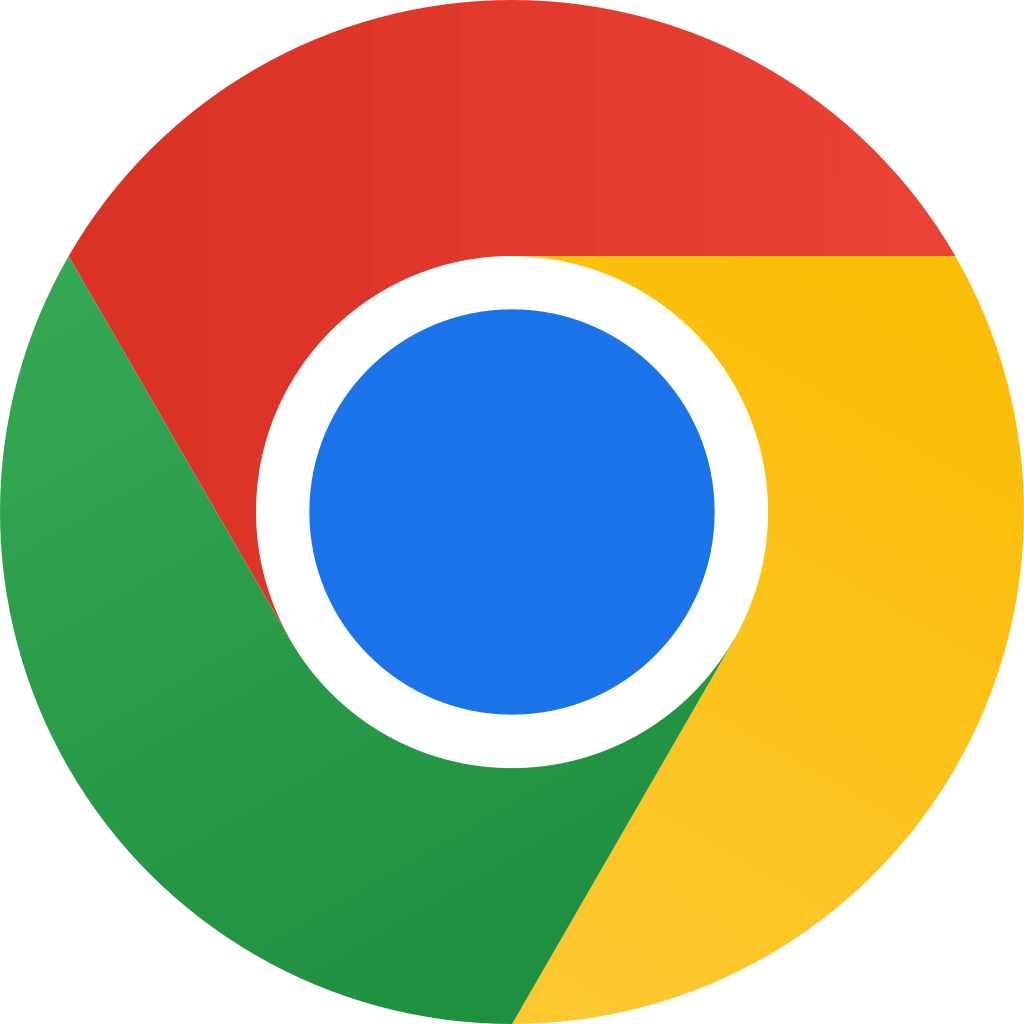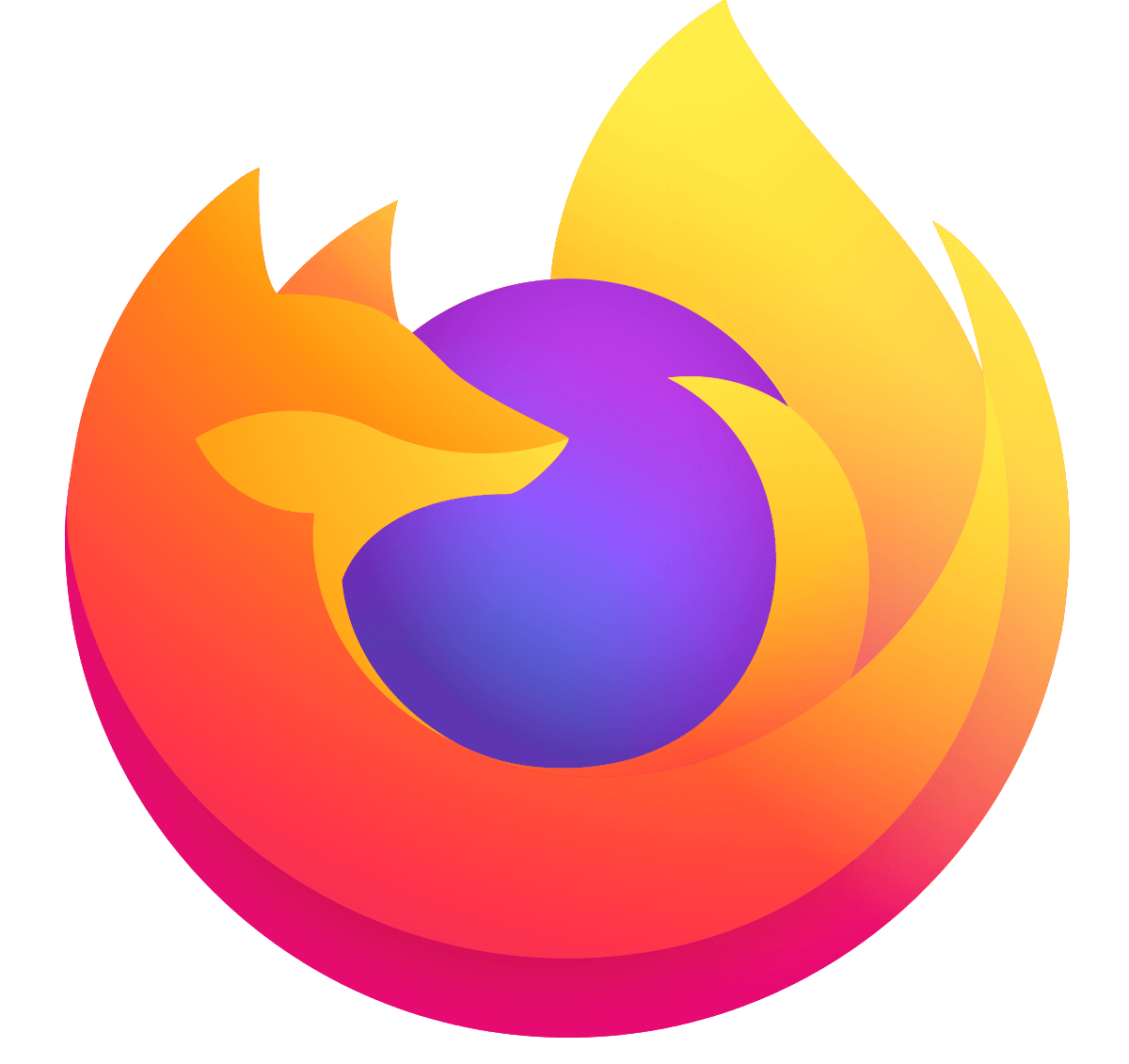Thank you!
Your license key is:
Loading...
You'll receive it via email too.
To install the extension, please follow these steps:
1. Click on the "Download" button above or go to this link and download it from the Chrome Webstore.
2. Then try to use the extension in any website, and a modal (popup) will show up. Activate it with your license key (you also received it on your email).
1. Click on the "Download" button above. If you're seeing this page on Firefox, you'll be prompted to Add the extension (confirm the dialog).
If you aren't, please drag and drop the file Firefox.xpi you've just downloaded into your Firefox browser window.
2. Then try to use the extension in any website, and a modal (popup) will show up. Activate it with your license key (you also received it on your email).